Description
FAQ
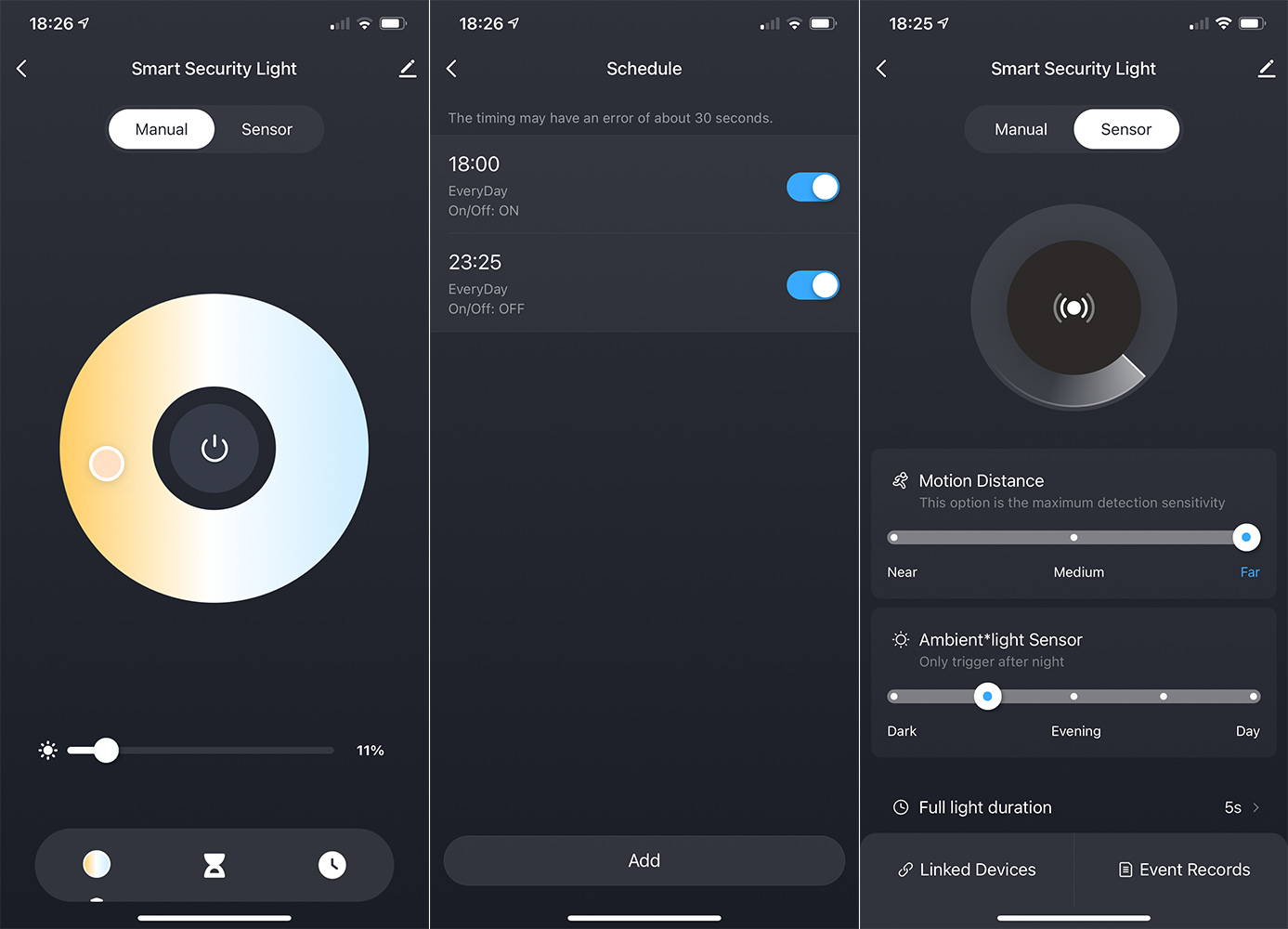
Shipping
This shipping policy is valid for orders delivered to US, UK and EU only. For delivery to other countries and areas, please contact us (shop@novostella.net) first to confirm the shipping fee and delivery date before order.
After your payment is verified, it may take up to 48 hours to process and ship your order. This does not include weekends or holidays. Purchases made after 16 pm (GMT+8) will not be shipped out until the next business day. If you order after 16 pm (GMT+8) on a Friday, your order will likely be shipped out on the following Monday (public holiday is not included). Once your order has shipped, you will receive a shipping confirmation via email with a tracking number. Please refer to the chart below for rates/times.
To save your waiting time, we have updated the delivery service to expedited delivery to guarantee that you receive the products within 3 days after shipping out. (It may take more days in some remote areas.)
SHIPPING RATES & DELIVERY
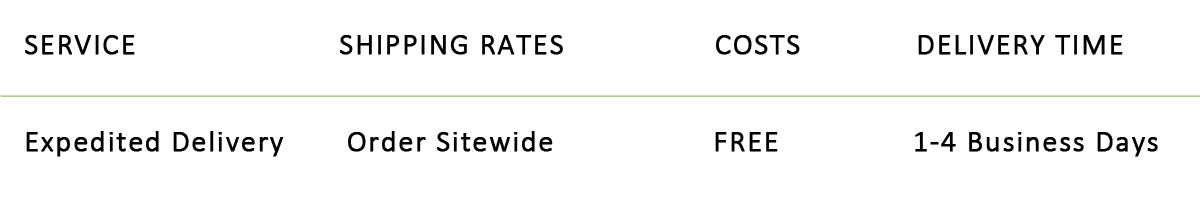
*Alaska, Hawaii and oversea territories may takes longer than other areas.
*Due to the out break of COVID-19, delivery times may be longer than usual.
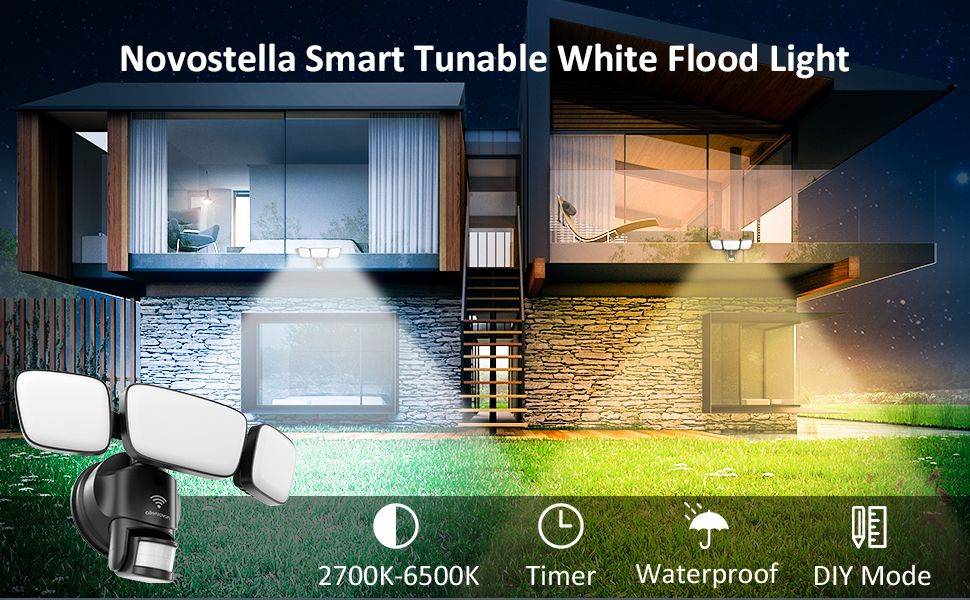



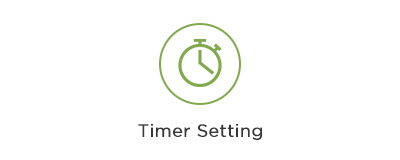

Control your Novostella smart security light from the comfort of your home or from any other location, then you will never lose track of what is happening around your house. Have your Novostella security lights turn on automatically by setting schedules. And of course, you can also turn off or dim your lights this way.

You can create groups according to the needs of the scene and control multiple lights at the same time.

2700K-4500K color temperature stepless adjustment design, you can freely choose the desired white light.

Freely choose the lighting time of 5s-1h to better meet the lighting needs and save energy.
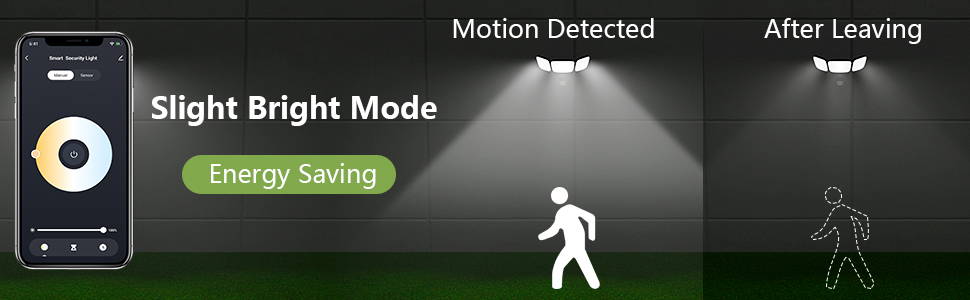
Use our included toolkit to get the lights up in no time. Simply mount them in your ideal location, then adjust the brackets to find the perfect angle and you're ready to go. Then you'll never again have to worry whether you've left any lights on.

Notice:
1. When pairing with the light on the APP for the first time, please turn on WI-FI and Bluetooth at the same time.
2. Please make sure that the WI-FI signal of the light is strong enough for better user experience.
3. When the light is powered on for the first time, it will enter a flashing state, which means the light has entered the pairing state. Please follow the instructions to connect to the APP.
4. If you use voice to turn on/off the light, the light will enter the manual mode, the sensor function will be turned off, and you need to switch back to the sensor mode to turn it on. You can switch back to sensor mode by voice or manually.
Products you may like
There is no related products to display.